Layouts are primarily added to pages using Layout Builder and adding a Layout Section. The section added will be created using one of the following layouts in Drupal:
One Column
![]()
General Use: Section layout that allows the content manager to add one or more blocks.
Container size: Full bleed (border to border on a page).
Horizontal / Vertical: Horizontal
Use Case: As a container to place layers on homepage, program and county pages that are full width.
Content with Sidebar
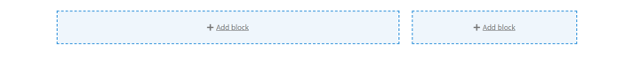
General Use: Section layout that allows a split column with two thirds width on the left and one third width on the right.
Container size: Overall width is constrained by Mizzou Design System page width (margins on both sides).
Horizontal / Vertical: Vertical
Use Case: Any page with a side bar menu. Not for use on homepages.
Layer with Header

General Use: Can be used to create a single or multiple column layer with a background color.
Container size: Full bleed (border to border) with internal block constrained to Mizzou Design System page width (margins on both sides). Includes an option centered block above the main block.
Horizontal / Vertical:
Use Case: Use ONLY when placing Events and Online Courses, News and Articles and Resources views to Program and County landing pages. See the related document, Adding and Managing Views on Landing Pages.
Card Deck Layout
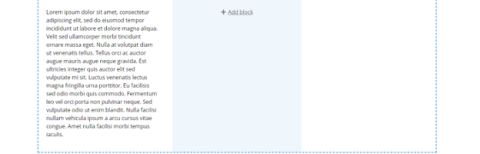
General Use: Add one to three horizontal blocks that align to the page grid.
Container size: Overall width is constrained by Mizzou Design System page width (margins on both sides).
Horizontal / Vertical: Horizontal
Use Case: To add one, two or three column content that is not full bleed.