SEO for Drupal
Image
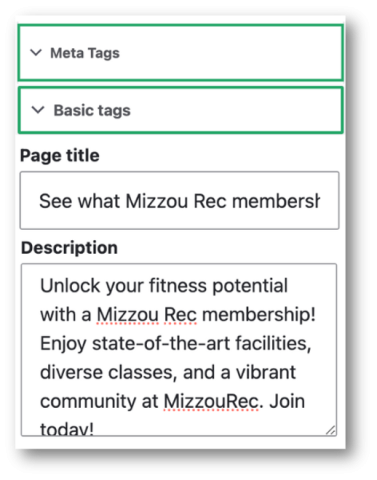
Follow the instructions for Search Engine Optimization of every page on your Drupal website. This will help the page appear in search results on Google, Bing, and other search engines.
Edit SEO Settings
- Identify the focus keyword for the page you are editing.
- Keep track of each page and the keyword in a spreadsheet.
- Edit the page in Drupal and use the navigation options on the right side to expand the Meta Tags menu.
- Expand the Basic Tags menu to reveal the Page title and Description fields.
- Edit the Page title and Description as seen in the example image.
SEO Tips
- Keep your Page Title to 55 characters or less
- Keep your Description to 155 characters or less
- Include your keyword in the title and description if possible
Have questions? Create a request with the Digital Service team.